Magento 2 French Language Pack (fr_FR) v100.6.14
French translation for Magento 2. fr_FR Version 100.6.14.
Translation list: click here.
Magento Versions
- Magento version 2.0.0
- Magento version 2.0.1
- Magento version 2.0.2
- Magento version 2.0.3
- Magento version 2.0.4
- Magento version 2.0.5
- Magento version 2.0.6
- Magento version 2.0.7
- Magento version 2.1.0
It's a big job, but there are a lot of small places where we can start. If you wish to help, you can make a donation.
Install
Composer is the best way to install the Magento 2 French Pack.
Here are two methods, which facilitate the Magento 2 French Pack installation.
Composer install
Go to your Magento 2 path folder and open a terminal.
composer require Imaginaerum/magento2-language-fr-fr:*
php bin/magento cache:cleanUpdate
To update:
composer update imaginaerum/magento2-language-fr-fr
php bin/magento cache:cleanConfigure
You can configure Magento 2 into French for store and admin users.
Frontend configuration
Step 1
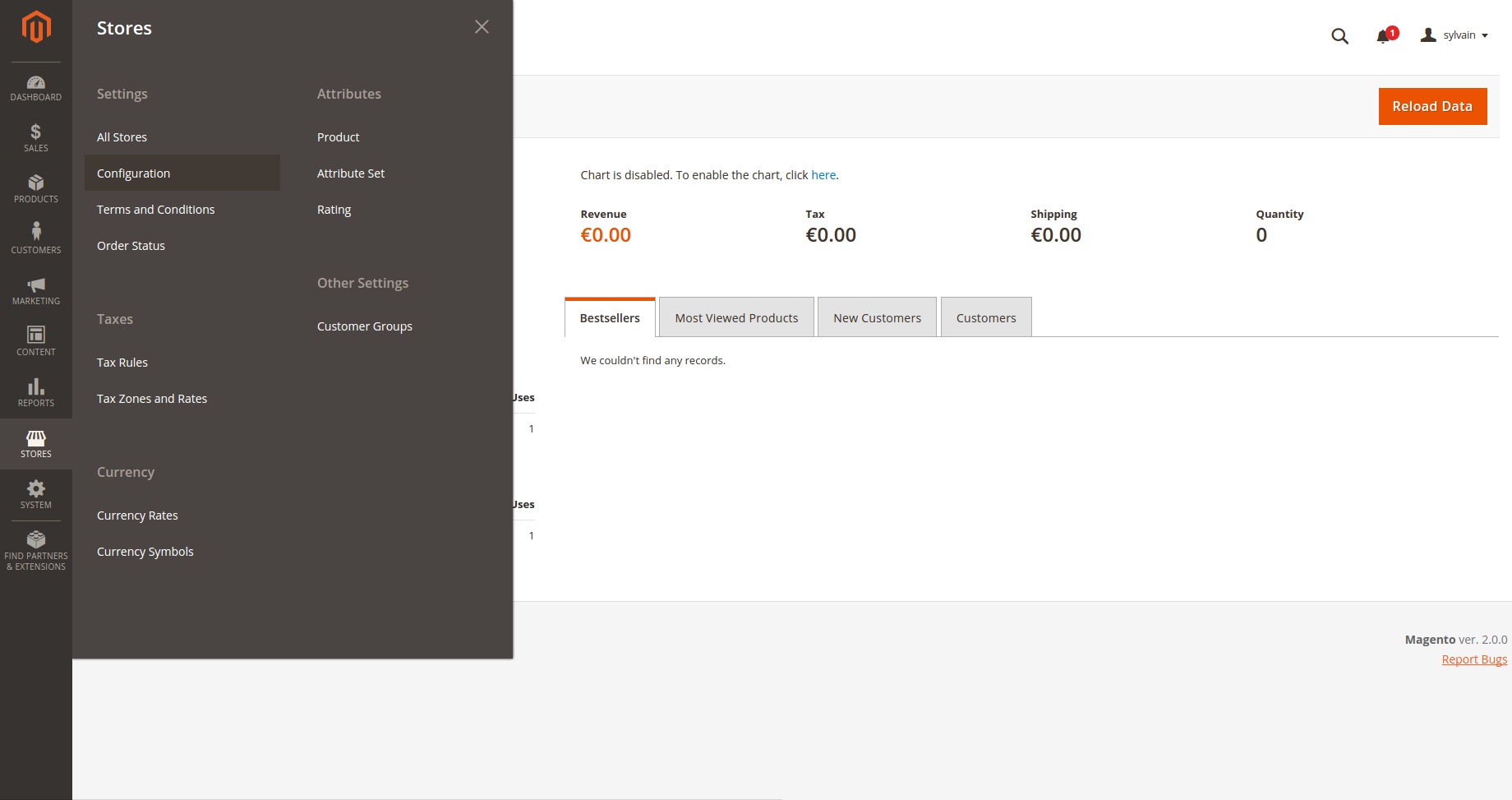
Go to Stores > Configuration.
Step 2
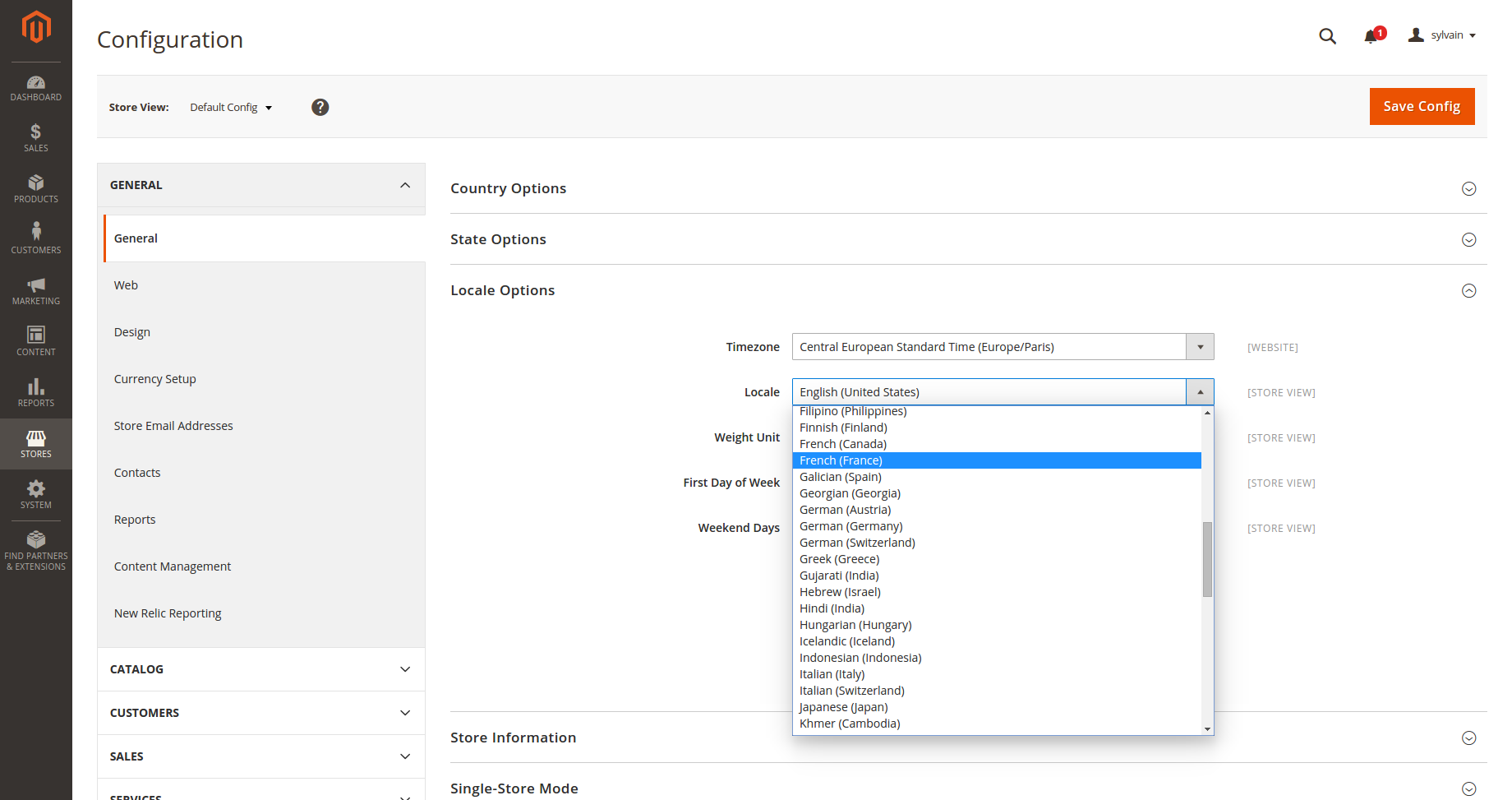
Open General > Locale options section.
Choose French (France) into Locale.
Save configuration
Backend configuration for an user
Step 1
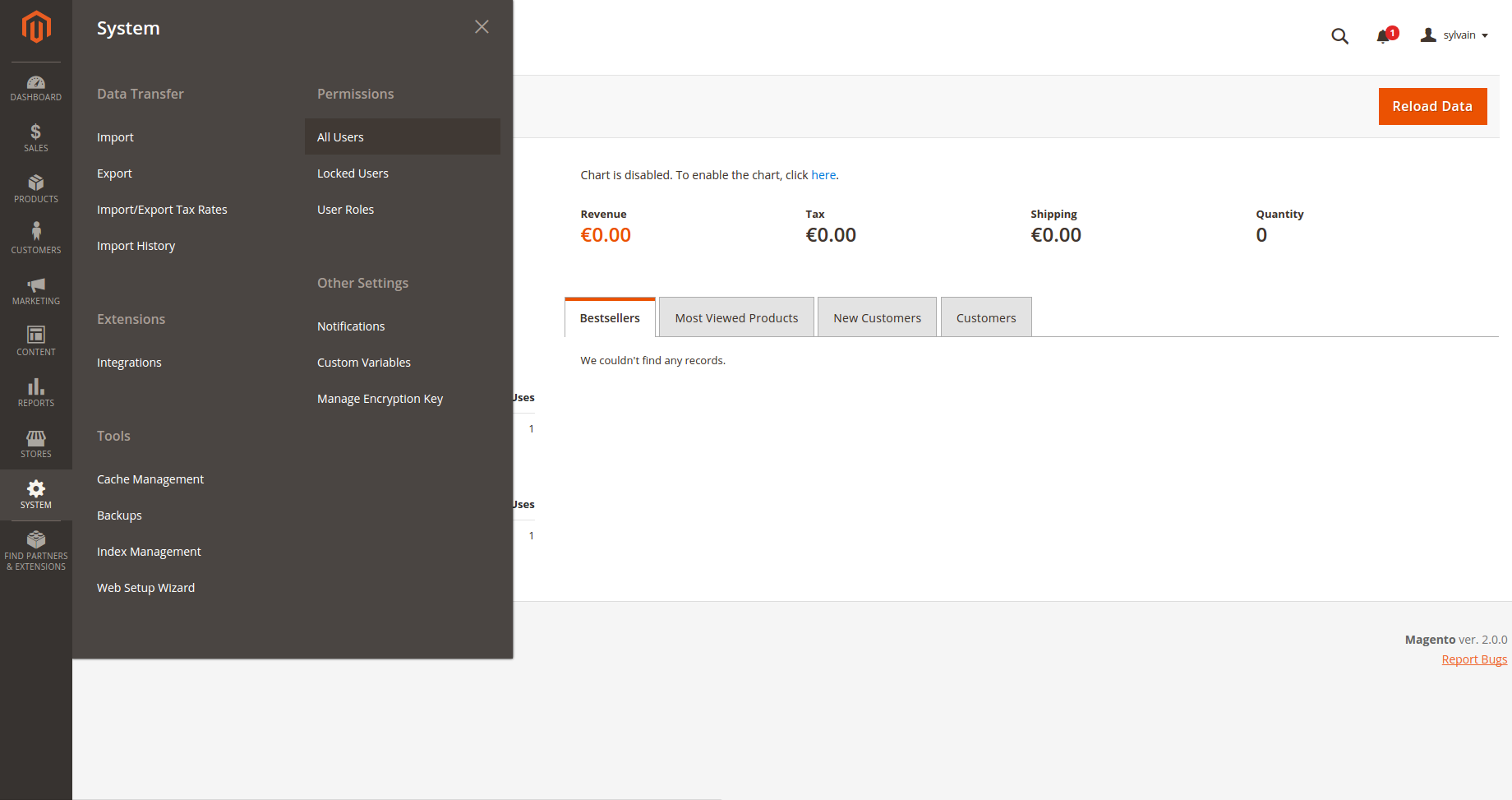
Go to System > All Users.
Step 2
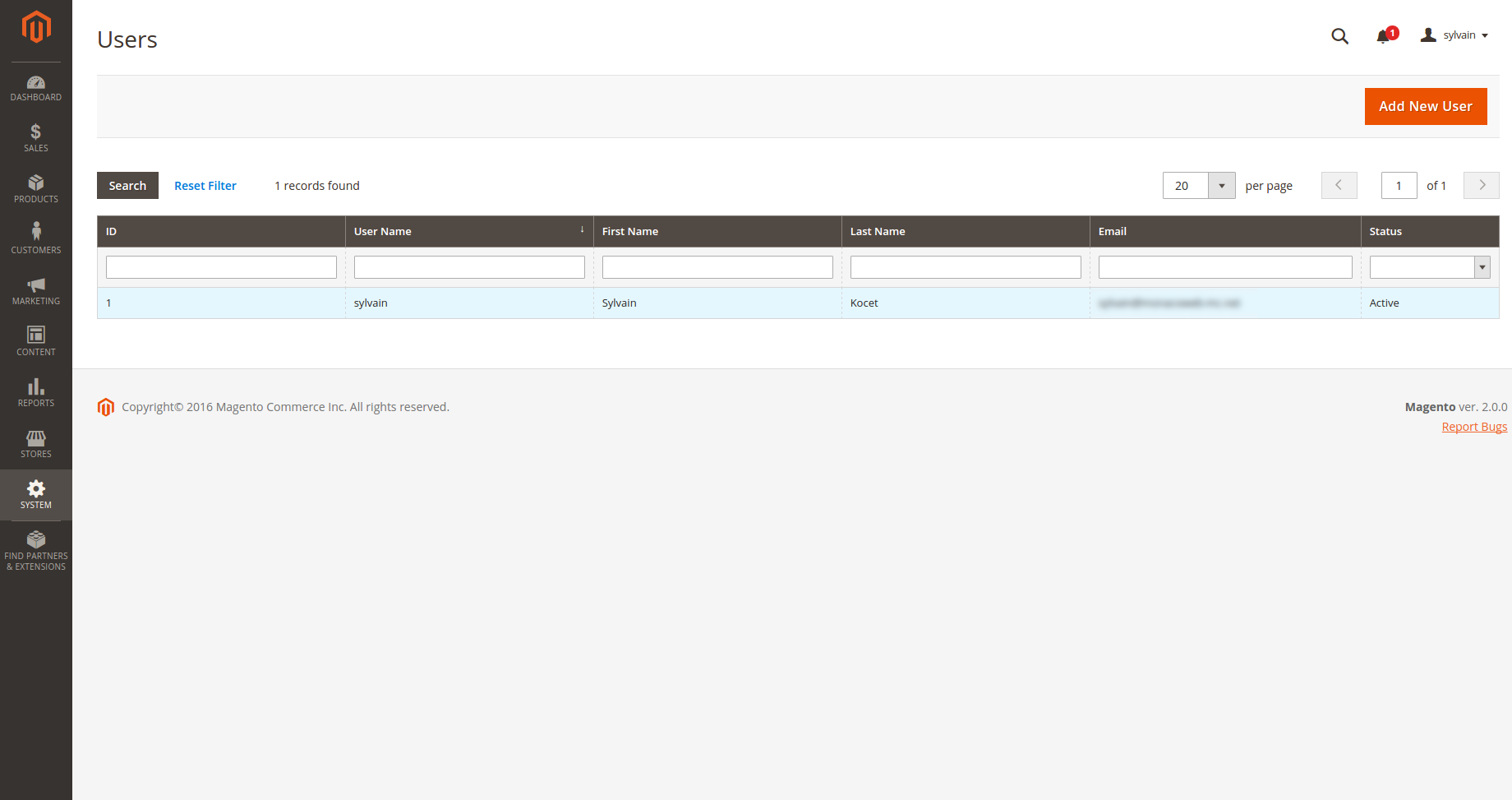
Choose the user.
Step 3
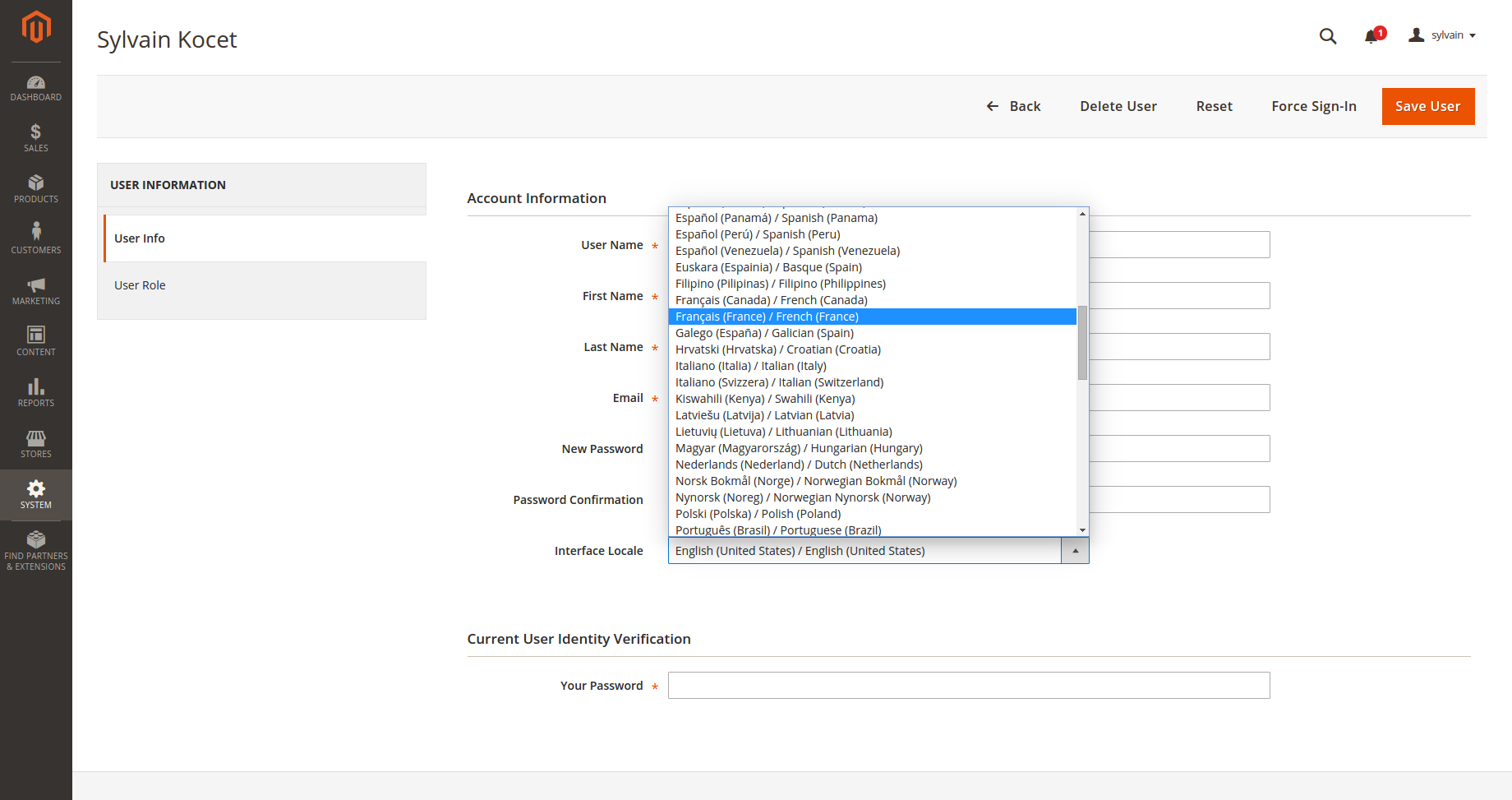
Open User Info section.
Choose French (France) into Interface Locale.
Save user
Contribute
Want to contribute?
Report an error or a bug
If you think you have found a bug, then please send as complete a report as possible.
Discussion about translations
If you have any suggestions to improve our translations, please note them below.
Contact
Just ask. Get answers. Your questions and comments are important to us.
Discover Owebia Shipping extension
Owebia-Shipping extension for Magento is the solution that helps you to configurate shipping rates in a very flexible way. Indeed, with Owebia-Shipping, you can set shipping rates using almost any variable available : destination, weight, price (including tax or excluding tax, before or after discount), quantity, categories, product attribute, item option, customer group, customer attribute, coupon code, Magento's custom variable, store id, date, etc…

